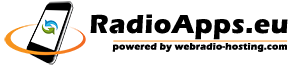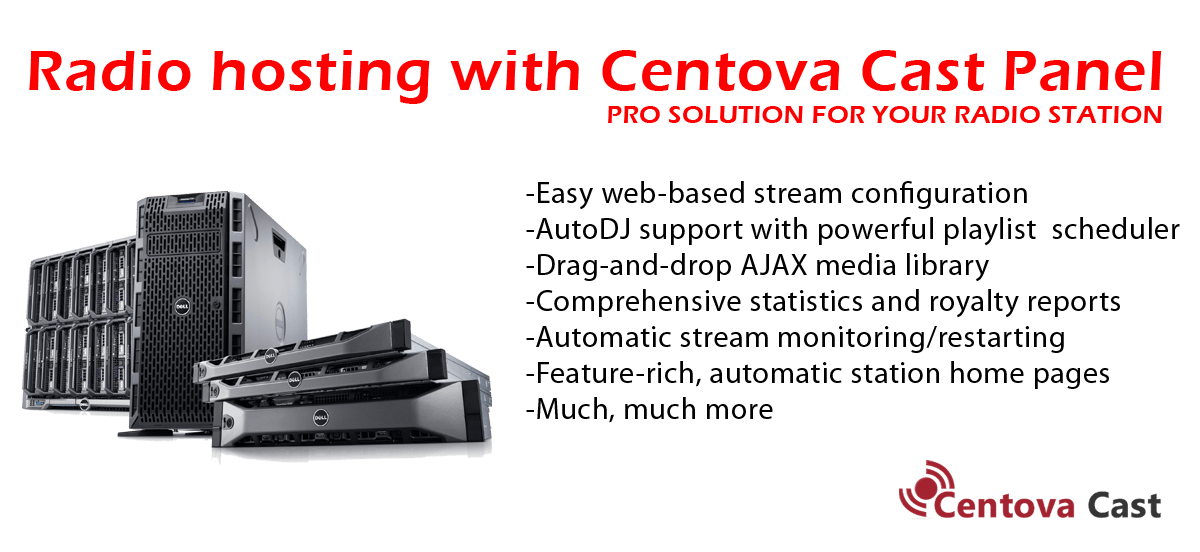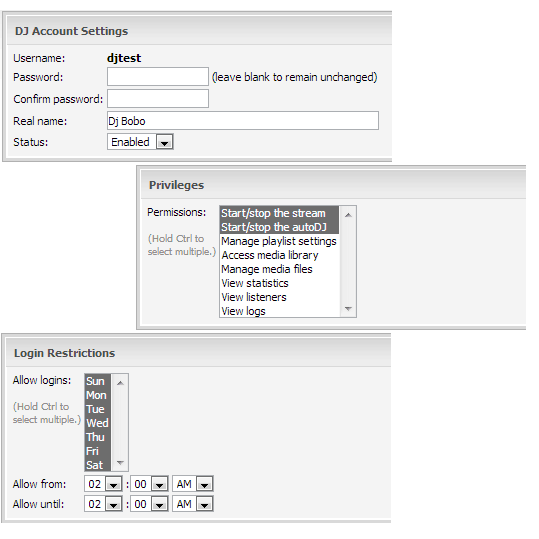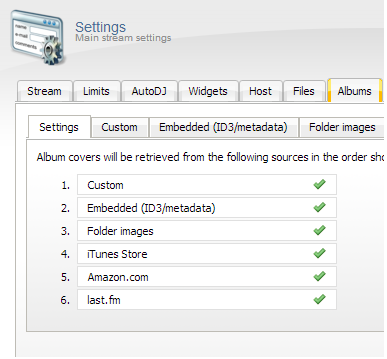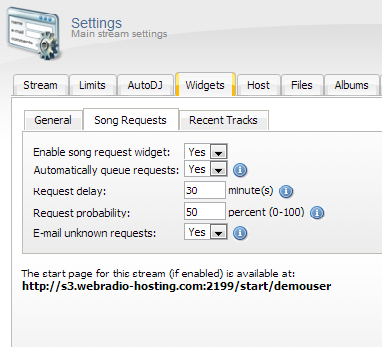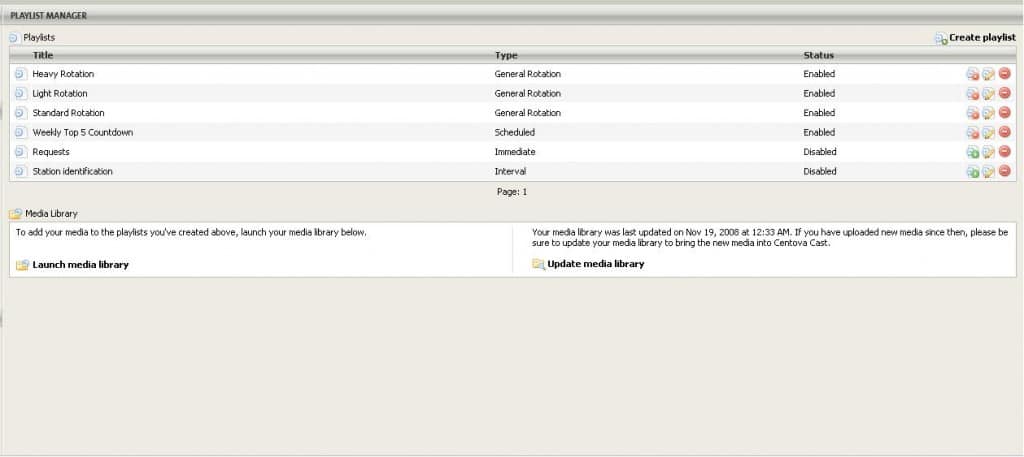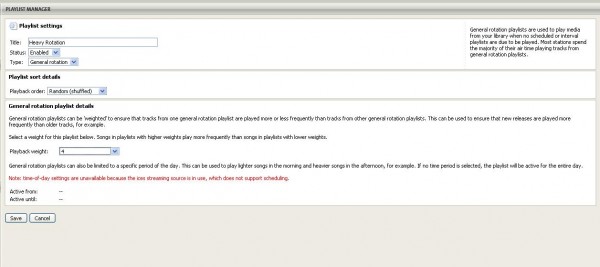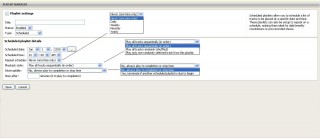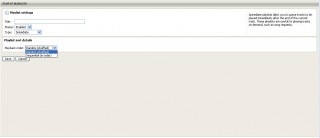DJ Account Support
By popular request, Centova Cast now allows clients to create accounts for, and delegate specific permissions to, the DJs performing on their stations. Clients can grant access to as much or as little of their Centova Cast account as they desire.
This system works with both the older SHOUTcast DNAS and the new v2 SHOUTcast – you can manage all your dj’s and have complete control over their actions on your server.
No need to install special scripts, no configuration required, have all your dj’s set up and scheduled in no time!
The new DJ Manager allows you to create a unique username and password for each of your dj’s. There are 2 different ways your dj’s can use their dj account,
1. The dj will use their login details to connect to your server in their live source software (ie. Sam Broadcaster, WinAmp Broadcaster, Virtual DJ, Nicecast, etc.). This is, by far the most popular feature with Centova v3, even though the server is SHOUTcast v2, dj’s are able to connect using either SHOUTcast v1 or SHOUTcast v2 method, this comes in handy for dj’s that do not yet have SHOUTcast v2 compatable software.
2. The dj can also use the same username and password you create for them to login to your Centova v3 control panel. You choose what the dj can do and when they can do it!
3. Seamless & Automatic Switching! With Centova v3 your DJ’s are able to easily connect to the server and begin their broadcast with a single click!
Centova v3 will detect when a live source has connected and automatically switch from auto dj to live broadcast SEAMLESSLY! The transication is also seamless for the listener, if timed right by the DJ, they will never even realize the stream went from auto dj to live dj!
When the dj is finished with his/her broadcast, they need only disconnect, Centova v3 will go back to auto dj and wait for the next DJ to come online. All that is required on the DJ’s end is live source software such as the free Win Amp Broadcaster, the popular Sam Broadcaster, plus many more.